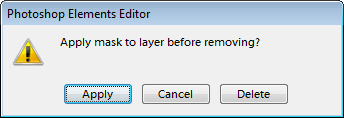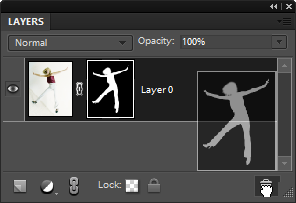If you decide, for some reason, to get rid of layer mask, drag the mask thumbnail* onto the "trash" ![]() (screenshot).
(screenshot).
*If the layer (with the mask thumbnail) is hidden inside a group, open the "Masks" dialog and apply the "Delete Layer Mask"  command.
command.
There appears a dialog box suggesting two options:
- The "Delete" button just removes the mask (that is, reveals the entire layer).
- The "Apply" button removes the mask and clears the hidden areas of the layer.