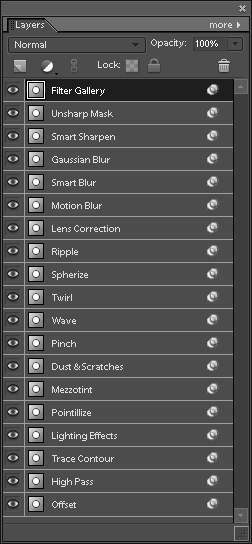Since PSE haven't standard means for creating smart filters, E+ borrows existing filters from a specially prepared file. You might already notice this document appearing for a short while every time you apply a smart filter.
Actually, it's an ordinary PSD file and you can open it by pressing [Ctrl+O] and browsing to "C: > Elements+ > 11.0 > Required > lib > FilterLibrary.psd".
If you wish to explore the library contents, go to . As you can see, the document contains a set of "filtered" ![]() smart objects. Each object is named after the specific filter it bears.
smart objects. Each object is named after the specific filter it bears.
Please note, that not all filters from the "Filter" menu are present here. However, many missing filters may be accessed indirectly via the "Filter Gallery" (more about).
Attention! The author doesn't recommend editing the "library" file, because this may disable the "Smart Filters" script.