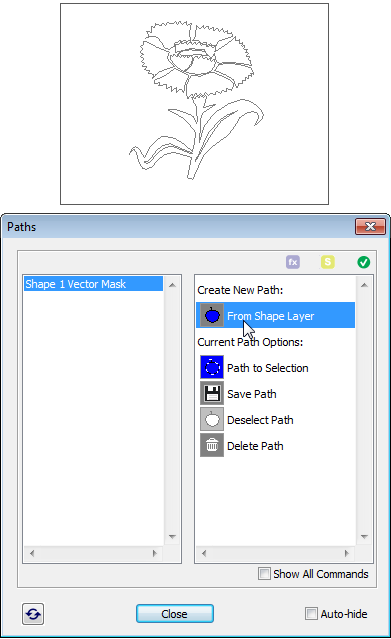This command saves a shape outline as a path and deletes the source shape layer*.
- Select in the Layers palette an existing shape layer or create a new one.
- Open the "Paths" dialog.
- Apply the "Create New Path From Shape Layer"
 command. In the left panel there appears a new item named like "Path 1", "Path 2" etc..
command. In the left panel there appears a new item named like "Path 1", "Path 2" etc..
NB To create a path from vector mask of a raster layer, use the "Create New Path From Vector Mask"
 command.
command.
Why convert a shape to a path? For example, to raster-stroke it (see example). Or to incorporate a vector drawing into a JPEG file (unlike shape layers, paths can be stored with various image formats).
*To create a shape-based path without deleting the source layer, select this layer in the Layers palette, open the Paths dialog, and apply the Saving Path ![]() command.
command.