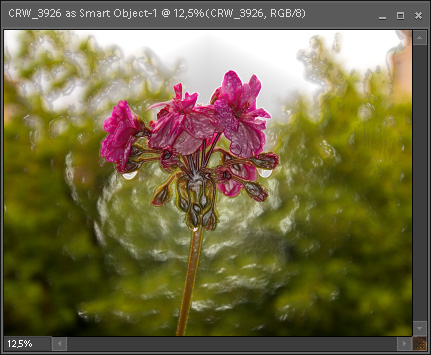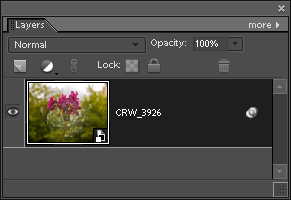![]() This command opens any image file as an editable smart object. This lets you, for example, open a camera RAW image and filter it non-destructively (screenshot).
This command opens any image file as an editable smart object. This lets you, for example, open a camera RAW image and filter it non-destructively (screenshot).
- Open the "Layers" dialog.
- Apply the "Open as Smart Object"
 command.
command. - In the dialog box that opens, choose a source graphic file. It may be a layered PSD, JPEG, RAW, etc.
The imported smart object appears in the Layers palette as the only layer (screenshot).
NB To edit the smart object's contents, you use the Edit Smart Object ![]() command.
command.